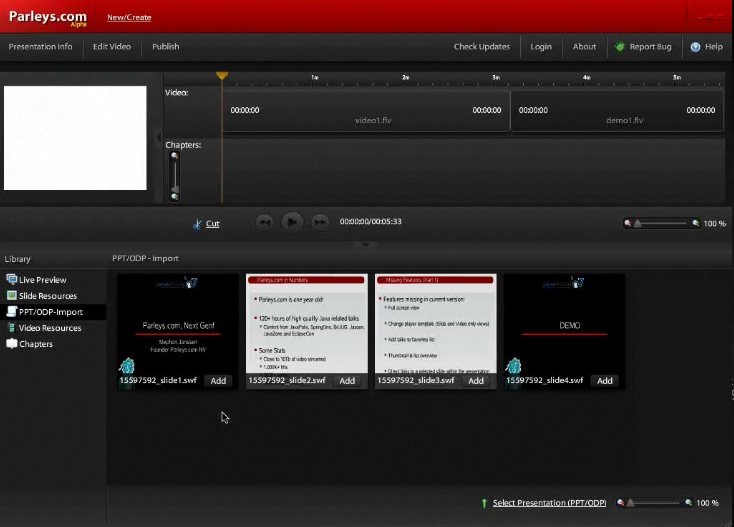I start to get the whole concept 😉 First i was not too overwhelmed with the new Gumbo stuff. Drawing with mxml did not looked too appealing – but it totally makes sense. By seperating the skin from the actual component in a clean way with it`s own format (fxg) it will be very easy to build a great toolset for the designer <-> developer workflow.
You can get a first impression if you check out the Fireworks beta on adobe labs. It has an export script that generates fxg out of your vector drawing – very cool!
I think Fxg is really the missing link between designers and developers and it seems once again Adobe is getting it right. Ultimately Adobe will use this in Thermo and I think that Fireworks 10 will only get limited support for fxg. Maybe it will just be this little export snippet.
This is where i`m not so sure. I think the hardest part in getting developers and designers work together are the designers tools. From my experience it`s very hard if not impossible to make a designer switch to a new tool. They love their Photoshop and maybe a little fireworks for web stuff.
But getting them to use a new tool like Thermo can be hard. Just look at Expression Blend from Mircosoft. I don`t really see designers using this tool and if – they are forced to do so 😉 So maybe it would be a better strategy to include the Thermo stuff into Photoshop or Fireworks. Or make it integrate so super smooth that they don`t realize that they are using a different tool. You have to trick them  Maybe even call it “Photoshop Interactive Designer” (Na that does not sound Adobeish).
Maybe even call it “Photoshop Interactive Designer” (Na that does not sound Adobeish).
Anyway some interesting links to get started with fxg:
Skinning A Button in Flex 4 Using FXG
Jumping Into Skinning with Flex 4
Gumbo (Flex 4) Skin with Transitions
Flex 4: Neue Grafik-Library (German)
Fireworks 10 Beta (2 day trial – more if you`ve a FW9 serial)
Man can`t wait till I can use this in production 😉