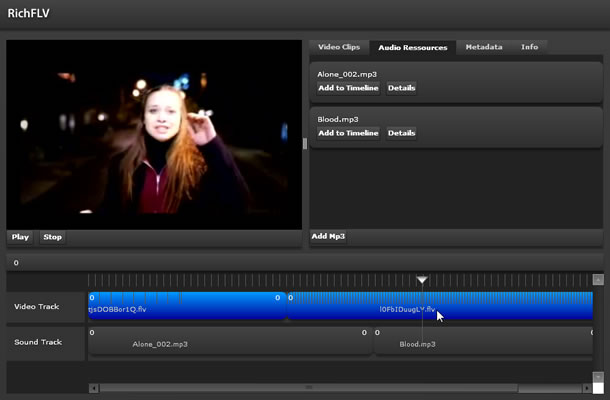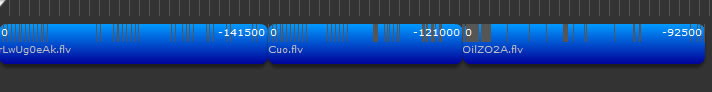… to Flex (had to make sure it ends on Flex ;-)) We`ll see who`ll win the game. This is actually a really cool use case. Stephan Janssen my current client is actually crazy enough to let develop three versions (if you count the current Ajax version it`s 4) of his famous parleys website. I`m currently developing the Flex and AIR version of it and I`m certainly biased as to which version i`ll prefer but from a technology point this is a really cool approach. I mean everyone is telling us that their technology is the best. Sun with JavaFX (mhhh), Google with GWT (mhhh) Adobe with Flex (yeah baby!) and now taking away all biased opinions we`ll actually be able to judge about the result rather some marketing material. We`ll see the exact same app build on top of those three technologies. I must admit that sometimes I have a hard time when my client pings me saying that there is a new feature in the JavaFX version that really rocks. But at the same time it motivates me to make the Flex version even better. I`m right in the war! And at the same time it`s also for me a great opportunity to compare those different approaches. But for all you Adobe people out there be warned you might be in the pole position now but others are catching up – well i believe it will stay like this for a looooong time 😉
The moment JavaFX and GWT are at the level of Flex/AIR Adobe will also have made some steps – that`s what I`m counting on and I hope that challenges like these will also motivate them to push even harder (also I think they are curretly doing agreat job at this :-))
We`re not quite ready to judge about the different versions yet as all of them are not ready. Currently you can see these versions:
– old Ajax version which http://www.parleys.com
– Flex beta client (http://www.parleys.com/display/V21Beta/Home#page=Home)
– Flex AIR client (you can get it through the Flex client or download here )
I`ll post my views about this here as the development continues and make sure to post things that are only possible with one or the other technology as for me this is the most interesting part.
I`ll just start with some hints for Adobe what i think might become a downer for the Flex/AIR version 
– http://bugs.adobe.com/jira/browse/SDK-14245 (vote,vote,vote!!!)
– http://bugs.adobe.com/jira/browse/SDK-12874
– allow the socket class to listen on ports to allow p2p functionality!!!
– Allow access of bytes from NetStream and Sound Objects
– Screensharing for at least all Media Server users
These are all things where maybe the JavaFX version will have advatages but mhhh maybe when they finally (if ever) finish JavaFX we`ll have this in Flex too 😉
Hey Adobe,Sun,Google this is not a game it`s a war let`s flood us developers with features 
Some interesting thoughts about this here.