Just updated RichFLV for Air 1.0 and introduced some minor feature updates.
1. Edit Metadata:
This was requested for a long time. You can now edit the onMetaData. For now you can simply add or delete custom key/value pairs.
2. Set In- and Outpoints on Keyframes:
You can now set the In and outpoints directly on keyframes. Select a keyframe in the keyframe tab and click on the Set Inpoint/Set Outpoint buttons.
[kml_flashembed movie=”http://www.richapps.de/files/richflv/installbage/badge.swf” height=”180″ width=”217″ fvars=”appname=RichFLV&appurl=http://www.richapps.de/files/richflv/installbadge/richflv.air&airversion=1.0.M6&buttoncolor=FF0000&messagecolor=000000&imageurl=http://www.richapps.de/files/richflv/installbadge/richflv.jpg” /]
It`s a bit strange working on this “old” version while already working on
version 2 which is completely different but this may take a while. In the meantime you can check out this video to see what`s coming.
Enjoy!
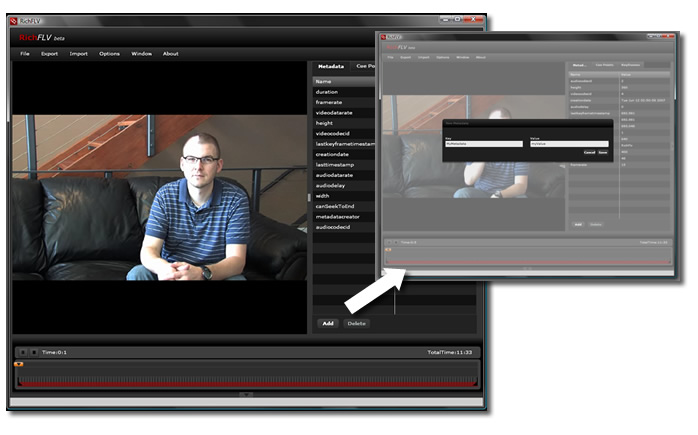
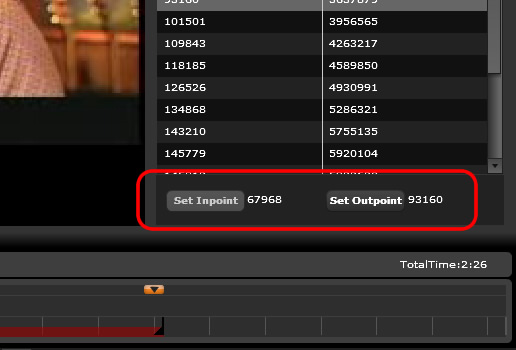





You’re the Greatest!
Thank you.
I’ll use it.
Thank you very much.
So Good!!!
seem to be having an issue — whenever i attempt to load a metadata only flv, it hangs on 99% analyzed and never completes. I apologize if this has been covered elsewhere.
thank you
tom w wolf
Hey Tom – can you provide the flv you`re having problems with. Then i could look into it.
Benz
Adobe AIR installs itself, but when the application is to be installed it says your configuration would be misconfigured and thus refuses to install :/
Firefox 2.0.014/WinXP
The installer worked great for me, thank
Great product.
Thank You!
great
so nice!
Very good!
thanks!
thanks
Hey…. I\’m trying to conver many FLV files at once…. Wondering if that\’s possible?
This application requires a version of Adobe AIR which is no longer supported. Please contact the application author for an updated version.
If I set my keyframe inpoint to anything other than zero …it doesn’t work; no audio and maybe a stillframe or vertical bars.
Any advise?
Love the app!
Mike
Some new youtube videos use H264 as the codec. The current RichFLV will parse them but the logic to cut them seems a bit more complex so they will fail.
Is it possible that your videos use H264 codec in an flv container format?
Thank you very very very MUCH!!!
I really hate the Adobe.Air flash installer. I already have adobe.air installed on arch linux and am happy to update it via my repo. I don\’t want or need a silly flash installer in my browser, it\’s soooo very annoying.
Can you post a link directly to the RichFLV package itself? Instead people have to scrabble around sites like softpedia to find a link to d/load the RichFLV.air
(no offence meant to the actual creator of RichFLV – I simply hate the obtuse install method adobe have come up with)
Pingback: 25 Time Saving Adobe Air Apps For Dev’s & Designers | JB's Personal Portfolio
Pingback: 47 Useful Adobe AIR Apps for Web and Graphic Designers : Speckyboy Design Magazine
thank you!!
Benjamin Dobler is one cool brilliant guy, I’ll give him that. Looking at the video, I am in awe at the possibilities AIR can do to FLV editing. Benz, you rock!
Pingback: 30 Extremely Useful Adobe Air Apps for Web Designers & Developers
hey BJ,
gr8 work man, must say you Rocks..
would like your favor, Im working on a audio player, where we need to edit mp3 file online, means can slice/cut mp3 file into small clips…
can you guide me how to achieve this for web application?
thanks
dev
Pingback: 28 Adobe AIR Apps for Designers and Developers – Need Some AIR? - Speckyboy Design Magazine
Thank you for dropping that link… but unluckily it appears to be down? Anybody have a mirror? C&wKF where to buy proactol 6>_*#