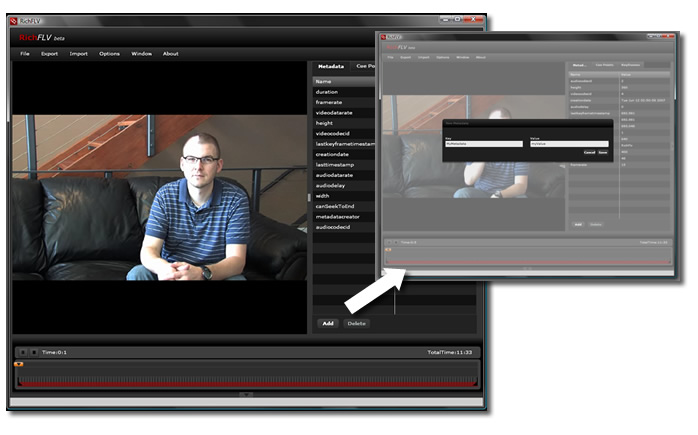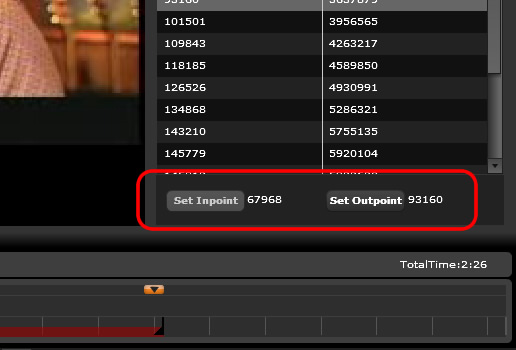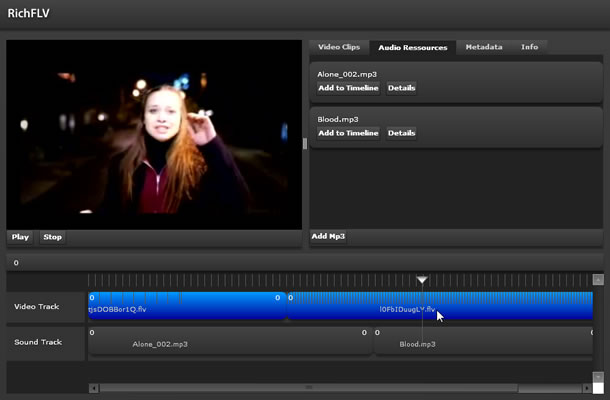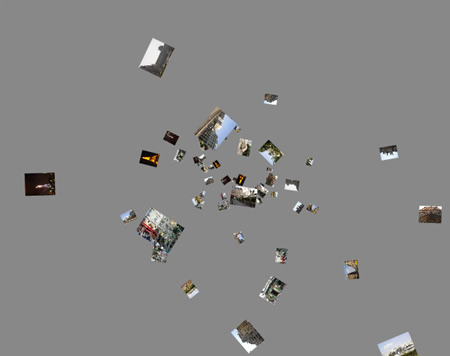I just did a little experiment with AIR and Papervision. This app grabs all the overview thumbs from Parleys.com, saves them together with the corresponding tags in a local database and lets you search through them. It also generates checkboxes for each tag so you can filter them. The search result is visualized with papervision. It´s really fun to type and see all the items fly around and rearrange.
I only have a screencast here for now but I plan to release a simpler version with source soon. I used Ying to record this screencast so the fps is a bit low but believe me it`s super smooth in reality.
What I learned from this experiment?
– AIR rocks!
– AIR Sqlite support roocks!
– Papervision rooocks!
– Flash Player performance roooocks!