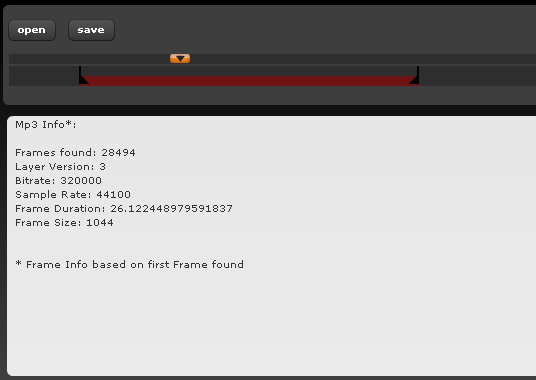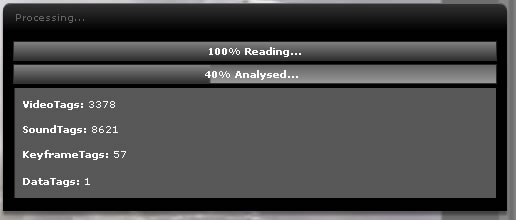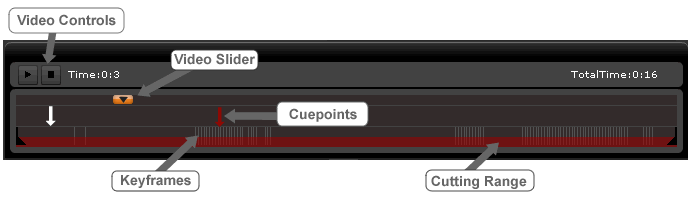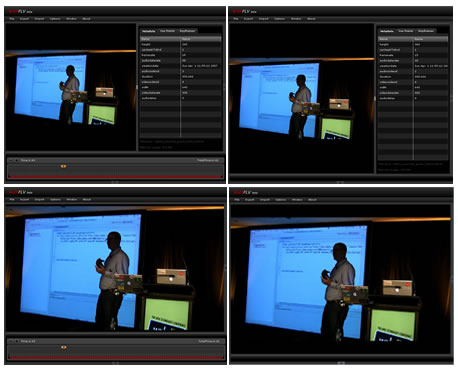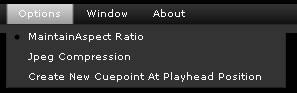Finally i`ve a version ready with mp3 import. You can now select your favorite mp3 and swap the sound of the flv file with this mp3.
This is not the only big update. Maybe the most important thing are the performance improvements. I completely rewrote my flv classes so that it takes up much less memory and time to process flvs. Now it`s possible to analyze and modify even bigger files. For example with the old version a flv file with 150mb would eat up about 1.5Gb!!! of memory now it takes about 150mb. The only downside is that the export time has been increased slightly but not much. There is still more to find concerning performance but i think this update is quite significant and finaly makes RichFlv a really useful app.
Because i had to rewrite all classes it could be that there are some issues that i haven`t found yet. I`m absolutely busy at the moment and have no time to really test things so please get back to me with your findings and comments.
Here is a run down of how to do an mp3 import:
Choose Import>Mp3 and select an mp3 file.
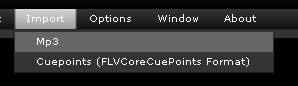
A new Timeline for the sound file will open up. The blue bar represents the flv file. You can drag the bar to alter the timestamp of the mp3.
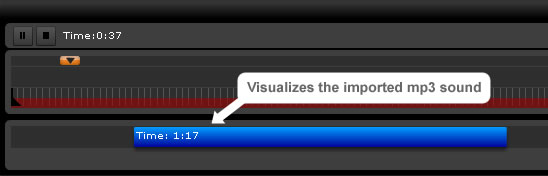
If you want to export your flv with the new mp3 sound click the “Use Mp3 as soundtrack” checkbox. Otherwise the flv will be exported with it`s original sound.
Than just export the flv like before (Export>>FLV). You can now also decide if you want to keep the original sound were your new mp3 is not playing.

I hope this release is useful for some of you. I have so much more things to add in the future but have to make small steps because i only find time for this late at night 😉
But all your comments, ideas and bug reports are very much welcome (benz (at) richapps.de).
Download the new version here: RichFLV.air
(You`ll need the AIR runtime. If the file downloads as a zip file just rename it`s extension to air)