RichFlv can:
- Read flv Metadata
- read/edit/modify/delete cuepoints
- cut flvs
- convert the sound of the flv to mp3
- convert flv to swf
The API i developed for RichFLV implements most of the FLV file specificaton and some parts of the SWF file specification in Actionscript.
It`s all done with pure Actionscript (Byte Array Baby!) so no external tools are used. The cool thing is that the only thing that depends on the apollo framework is the part were RichFlv actually saves the files to your desktop (FileStream.writeBytes()). The same could be done as a none apollo app in the browser and than send to the server. Imagine this as an extension to popular video sites. It would enable real flv remixing in the clients browser!
RichFlv is currently an alpha release so expect some limitations and bugs. Current known issues are:
- All flvs will be saved with a framerate of 25/s
- Exported SWF will only contain the Video information (no audio)
- Cuepoint Timeline does not scale properly if application is resized
- overall handling and accuracy needs improvements
- I would not use files bigger than 30 mb.
- …
These problems will be corrected until RichFlv reaches 1.0 status.
Future versions will have the ability to mix several flv together to one file. I have this all ready but need more time on the UI.
Download RichFLV Alpha 1
Updated to Alpha 2.0: See post here.
!!! New Version Available See This Post !!!
Watch a quick introduction Video here.
(Again it`s an alpha release – use on your own risk)
Here are some Screenshots:

Cue Point Editor
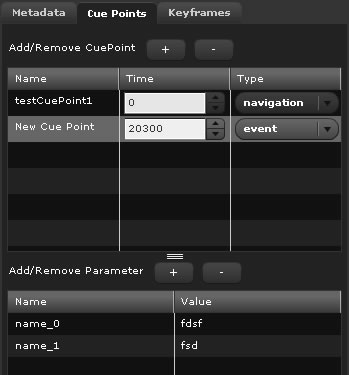
CuePoint Timeline
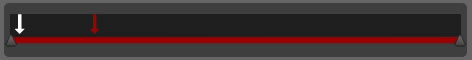
Cutting Slider
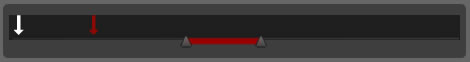
I`m always interested in your comments, bugs and suggestions. Post them here or write directly to: info@richapps.de





I am having a hard time getting this to work. I downloaded the “Apollo Runtime” but do not see a AIR file within your RichFLV_alpha2.zip file. After unzipping this I get 3 imgages for the logo, mimietype, RichFlv.swf and META-INF Folder.
Very nice. Please, please I really want to dig into using Byte Array and Sockets. Could you send me concrete resources and tutorials I could use to learn..
How do you set this up I’ve installed it on my system and i can’t find it anywhere it’s the only software i’ve installed and then can’t find it on the system it’s bizarre how do you use this ? please get back to me the person who created this that is.
Very, very nice. I’d pay serious $$ for this app if it could edit the metadata, as well! (I guess you could consider that a feature request for a future release.)
could you tell me if it works on mac?
good
Thank you for this Article but had also Problems to open FLV. Keep up the good Work.
Was really excited when I found your app. Thought I had finally found an easy way of opening flvs and editing cuepoints.
Then after some testing was a bit dissapointed to find I can not open audio only flvs…
I tested this by converting an wmv to flv with flash encoder. One with video/audio, one with video/audio and cuepoints, one with just audio (no video) and one with just audio (no video) and cuepoints.
Both Video flvs open fine but neither audio flv open – it gets stuck on 100% reading, 74% analysed.
Also there doesnt seem to be a way of naming or renaming cuepoints (maybe not so much of a problem but flv encoder lets you name them).
The company I work for has an app that uses audio only flv with cuepoints so I have been looking for an application like this for ages…
Paul
What about adding drag/drop functionality? Pretty easy in AS3.
Also, can you make it so that a new icon shows for flv files when RichFLV is the default app on your system?
We’ve just had a customer who used this tool to edit videos. These edited videos (10-100 MB in size) then turned out to crash several of our FMS 2 Servers. We’ve been able to track the problem down to the videos, which seem to be FLVs, but apperently are not format conform, which obviously can cause server problems.
Sven
wonderful tool ! I aways want to edit swf files like avi,mov files.
Very nice. Please, please I really want to dig into using Byte Array and Sockets. Could you send me concrete resources and tutorials I could use to learn..
Very nice. Please, please I really want to dig into using Byte Array and Sockets. Could you send me concrete resources and tutorials I could use to learn..
Very, very nice. I’d pay serious $$ for this app if it could edit the metadata, as well! (I guess you could consider that a feature request for a future release.)
very nice,
Thank you for this Article but had also Problems to open FLV. Keep up the good Work.
thanks for this great work
When posting timeline edited files to a streaming server on a CDN, the files don’t play, and are listed as corrupt. Is this because the front was edited off the timeline?
i just tried editing an flv video for the 1st time. i successfully cut out the parts of the vid that i didn’t want. problem is it won’t run on my GOMPlayer, though it runs in VLC and even in Windows media player.
i just put a few cuepoints and edited the inpoint and outpoints. Am I missing something here?
Tnx!
it is the soft what i want to.
thank you.
i can not speak and write english.sorry!
oops!
i can not get.
why?
Very nice tool. I think this is only tool at the moment avaible for direct flv editing.
ps. When the new version is planned to publish ?
I think this is a wonderful tool.
Can you give us some information about your solution to implement the video cutting feature.
Thanks very much!
wicked piece of software! a breeze to use even without reading any documentation. used it to edit out a short clip from a longer video.
thanks!!
I couldn’t install it. I installed AIR downloaded from adobe.com The installer said that “this application requires a version of AIR that is no longer supported”. Please Help I have heard nothing but great things about this application.
I like the tool very much.
However ….
Added parameters to cuepoints do not show up in the metadata, while the cuepoints themselves do. Is this intentional or did you forget this? I’d love to see this “fixed”….
Somehow the application will not work on my mac (osx) when trying to add parameters to cuepoints (the program halts on export), but it is functioning fine on the pc
great
Thank you
Thank you!
I open a flv, export it without sound, works fine.
Open the new file, it plays OK without audio. I then try and export to swf and it just will not save the file. It just reports saving file and hangs there without saving the file…..
Any clues?
thank you admin
I like the tool very much.
However ….
Added parameters to cuepoints do not show up in the metadata, while the cuepoints themselves do. Is this intentional or did you forget this? I’d love to see this “fixed”….
Somehow the application will not work on my mac (osx) when trying to add parameters to cuepoints (the program halts on export), but it is functioning fine on the pc
Thank you for this Article but had also Problems to open FLV. Keep up the good Work.
Thank you for this
Thanks
thanks for this brilliant software
cheers
very very thanx…
i want this!dreaming gore it.
Will it only edit starts and ends to key frames? Can ins and outs be edited in between keyframes?
Dazzer
The inpoint can only be a keyframe the endpoint can be any frame. The purpose of this tool is to not reencode your files so it needs a keyframe at the beginning.
Thank you for this Article but had also Problems to open FLV. Keep up the good Work.
Benjamin, when do you think the new RichFLV will be ready for release and will it be able to import large files without crashing or slowing down?
Thank you for this Article but had also
Hey, great tool.
I’ve tried to open an 230 mb flv file (h.264 codec). The opening process stops at 94%.
Is there a file size limitation?
thx, remo
Hey Remo,
was that a flv container file with h264 encoded video data? If not it`s not supported. The other problem is that the current RichFLV has a problem with big files which i`ve fixed in a new version but no time to release it at the moment.
I’ve been trying to import a 595mb file for editing, but the loading process completely stop at 86% reading. I have the latest version of AIR in vista home premium. I’ve tried reinstalling richFLV but to no avail.
Extra info, the file was captured in flv by real player 11.
Hey Tom, The limit is somewhere around 200mb. I`ve a fix that i`m using internally but I`m currently unable to make that available.
The limit is somewhere around 200mb. I`ve a fix that i`m using internally but I`m currently unable to make that available.
The current RichFLV can not handle big files
Benz
Would that application work in my social media network? if so do you share your code? I can ask my developer to put it in to the application and provide you with some credit.. Please let me know asap… Thank you. John
Hey John,
it`s not open source sorry…
Benz
How much for the sorce? Is is commercially ready now?
Thank you,
John
Please email info directly, thank you…. JohnD@HDonlineCinema.com