This is the biggest update to RichFLV since it`s release.
Download RichFLV (Rename extension to .air if it downloads as a zip file)
Download Apollo Runtime (Alpha Version)
Here is a brief description what has been changed.
Performance:
The biggest improvement is the performance boost. This version should analyse flvs up to 10 times faster than the old version.
I was able to analyse a 140Mb file also i would not recommend this but files up to 80 Mb should be ok.
The biggest problem currently is the memory consumption. With the 140Mb file my RAM could easily eat up 1GB. I will look into that for a next update.
One thing i will also invastigate is to change the analysis of the flv when it`s loaded. Maybe it would make more sense to do the major part of the analysis when the file is saved.
This will keep memory usage low while working on the file and the import would be much faster but than it will take longer to save changes.
Progress Information:
I finally found a way to add a progress bar while importing a flv file. I was motivated to do this by the book “The Laws Of Simplicity” by John Maeda.
I can really recommend this book! The progress information is given in two chunks. First it shows how much of the file has been read and than it shows you how much of the flv has been analysed.
While analysing the flv it will also output how many tags of the different kinds (Video, Sound, Metadata) it has found.
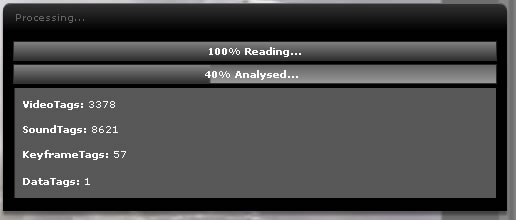
New Improved Timeline:
The timeline is now more compact and easier to handle (i hope!?). I`ve build custom components for the sliders because i was not happy with the Slider component.
The keyframe and cutter handling should be much more precise now.
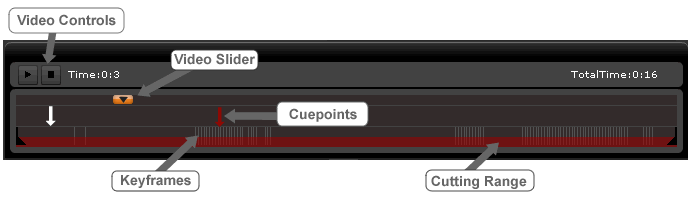
Export Still Image As Jpeg:
I`ve added the ability to export still images from the video player. They will be saved as jpeg files at the moment. Later i will add different formats (PNG,BMP).
In the options menu you have the ability to change the quality settings for the jpegs.

Improved Layout Handling:
You can now hide the info panel and the timeline panel and get different views of the editor.
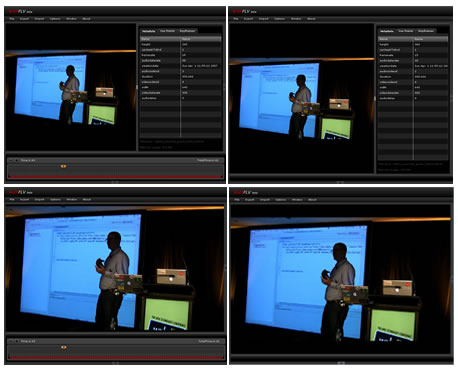
More Options
I`ve included an option to set the aspect ration handling of the video and one for creating new cuepoints at the current timestamp of the video.
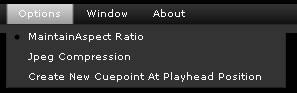
Chrome changed
I have changed the chrome settings from a custom chrome with transparency to the standard chrome because of performance issues.
Espacially when you had the application in fullscreen mode the app became quite sluggish. Now with the standard chrome it behaves much better.
I haven`t noticed a big performance hit with transparency in other apps i`ve build with apollo but when it comes to video this definetely has a huge impact.
Will see if that improves i the upcoming beta of apollo.
Please give comments if you like the changes, have suggestions or bug reports.
Download RichFLV (Rename extension to .air if it downloads as a zip file)
Download Apollo Runtime (Alpha Version)
Leave a Reply