RichFlv can:
- Read flv Metadata
- read/edit/modify/delete cuepoints
- cut flvs
- convert the sound of the flv to mp3
- convert flv to swf
The API i developed for RichFLV implements most of the FLV file specificaton and some parts of the SWF file specification in Actionscript.
It`s all done with pure Actionscript (Byte Array Baby!) so no external tools are used. The cool thing is that the only thing that depends on the apollo framework is the part were RichFlv actually saves the files to your desktop (FileStream.writeBytes()). The same could be done as a none apollo app in the browser and than send to the server. Imagine this as an extension to popular video sites. It would enable real flv remixing in the clients browser!
RichFlv is currently an alpha release so expect some limitations and bugs. Current known issues are:
- All flvs will be saved with a framerate of 25/s
- Exported SWF will only contain the Video information (no audio)
- Cuepoint Timeline does not scale properly if application is resized
- overall handling and accuracy needs improvements
- I would not use files bigger than 30 mb.
- …
These problems will be corrected until RichFlv reaches 1.0 status.
Future versions will have the ability to mix several flv together to one file. I have this all ready but need more time on the UI.
Download RichFLV Alpha 1
Updated to Alpha 2.0: See post here.
!!! New Version Available See This Post !!!
Watch a quick introduction Video here.
(Again it`s an alpha release – use on your own risk)
Here are some Screenshots:

Cue Point Editor
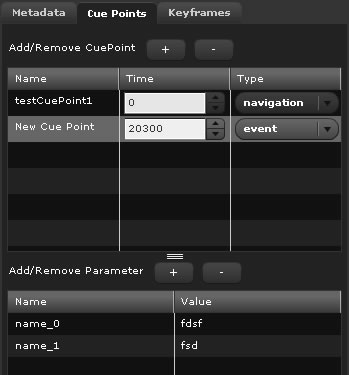
CuePoint Timeline
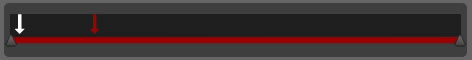
Cutting Slider
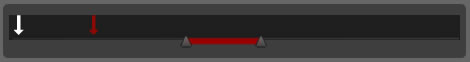
I`m always interested in your comments, bugs and suggestions. Post them here or write directly to: info@richapps.de





Hey John,
thanks for your interest but unfortunately it is and will not be for sale.
Benz
We do a lot of volume and to be able to batch fix a whole directory of videos would be helpful, just like FLV Metadata Injector offers. However, since FLV Metadata Injector isn’t AIR, then yours would have the advantage of being cross-platform.
We do a lot of volume and to be able to batch fix a whole directory of videos would be helpful, just like FLV Metadata Injector offers
Could you tell me a bit more how this batch processing should work? Please let me know your perfect workflow for this
Thanks
Benz
great work!! the RichFLV is a promissory project.
I have found a problem, when you create more than 49 cuepoints, the arrow 50 don´t appear…
congratulations!! 😀
great work
What’s your future development roadmap for this product? Are you planning to sell it commercially or will it be free always? Thanks.
Hi- I seem to be having a problem install RichFLV. I have installed Air from Adobe, however, when I try to install your app I get the following message: \"Application could not be installed because Air file is damaged.Try obtaining new file from apllication author\"-any suggestions? Iam runninfg XP. Regards
Sorted the prob! Iam now up and running!!
@Darren: Great! How did you solved it?
Hi,
i am just trying your program, cutting a flv and wondering a little who long it takes to save the file (the origin file is about 120 MB, the cut one will be about 70 MB) – how long should this process normally take? (Intel Core 2, 2,66GHZ, 2GB RAM)
Thanks, HM.
Pingback: 50 ???????? ????? ??? ?????????? | ??????? ????? ????????? ??????? ????????? ????? ????? ?????? ?????? , ????????? ??????? ??????, ????????
Sorted the prob! Iam now up and running!!
Pingback: Techknology’s Blog » 13 Adobe AIR Applications to Make Your Life Easier
great work!! the RichFLV is a promissory project.
I have found a problem, when you create more than 49 cuepoints, the arrow 50 don´t appear…
Yes Sorted the prob! Iam now up and running!!
Thnks..
How is the editing function used? I can save anything from the beginning of the FLV on, but if I try to grab a part anytime after that, it just erases anything I have between the cue points. Thanks!
Pingback: 60+ Useful Adobe AIR Applications You Should Know | TechWacky
I am having a problem when exporting to an SWF file the program just hangs in a processing mode. Any answers to this?
Pingback: 50+ Constructive Adobe Air Apps for Web Designers and Developers | Dzinepress
First time it was little bit difficult to use it but nice program..
Please, could you tell me how can I join videos. Thanks.
Not very functional when using it for appending an MP3 track as audio… my source FLV is under 200MB, my MP3 is approx 20MB… when adding the sound and checking “use mp3 as sound track” the file does not save. I get HDD activity like it is attempting to save, but then it just sits and does nothing. It is very hit or miss on whether it will save properly or not. I have used FLVs from the same source and added sound and it has worked fine, other times it is un-usable as it will not save a final file. This is tested on XP 32 and 64bit, and windows 7 32bit
Thanks for the great tool.
I’m sure you probably know this but Export to MP3 results in a file that won’t play in any player I have.
Trying to import the MP3 causes RichFLV to hang (o% analyzing).
version: 4.2 beta
Pingback: 18????Adobe AIR???? | ???
If I try to save a file with a name other than your defaults (testStitch or default) I get junk files that won’t play.
Saving using defaults and then renaming works OK.
Any idea when that fix (handling larger files will be available)
I’m trying to stitch 6 files of about 60Mb each but get stuck trying to add the 5th one….
Hey Gary,
I`m not working on RichFLV anymore. Don`t know if I`ll ever find the time to pick up the project again – but who knows.
I`ll post here if i`ll start again 😉
Happy new year!!!
Benjamin
Pingback: 60+ Useful Adobe AIR Applications You Should Know | Tools
i am just trying your program, cutting a flv and wondering a little who long it takes to save the file (the origin file is about 120 MB, the cut one will be about 70 MB) – how long should this process normally take? (Intel Core 2, 2,66GHZ, 2GB RAM)
Are their instructions anywhere?
Pingback: agitcraft » A Shout Out is in Order
Pingback: [?] 60??????RIA??????? | RIA Args
Pingback: 6???? Adobe AIR ??
Pingback: JIRA: Media Recorder
Pingback: 60+ Useful Adobe AIR Applications You Should Know |
Hi Benjamin,
I have in project to create a AS3 app manipulating and creating videoclip and sound, and I have a question about feasibility :
How to encode a videoclip in .avi (or else) ? and how to encode a sound in .mp3 for example ?
NB: my .swf will run locally under AIR, and I would like generating videoclip or musik as files on the local user’s folder.
Thanks in advance for any hint..
Congratulations for your site.. very precious…
Jean-Pierre BIGOT
Hi, really nice stuff. I wish to do something similar, can you give me some advice how to start? I wish to have online application to upload videos, cut them, add images and text and export to flv. Is it possible?
Thanks
Dariusz Du?ko
Pingback: 60+ Useful Adobe AIR Applications You Should Know « Tips for online tech users, Designers, Blogger, Learners…
Hi, really nice stuff. I wish to do something similar, can you give me some advice how to start? I wish to have online application to upload videos, cut them, add images and text and export to flv. Is it possible?
It’s absolutely amazing little software for flv video files. Helps so much with my work. I’ve spent hours trying to find something what will help me to cut out parts of our files and prepare for streaming.
GREAT WORK KEEP IT GOING.
Under each of the menus I’m looking for any of these words: “split” “divide” “cut” and nothing. How does it work? I’ve opened an FLV file, and moved the playhead to the point where I wish to divide it, but nothing under the menus for me to choose. Also, is RichFLV destructive? I’m working on a copy of the file, since I assume it is.
Pingback: Installing Adobe Air and some AIR applications on CentOs 5.x « Tournas Dimitrios
Pingback: Summer vacation video | Marco Gonçalves
Pingback: Aplicaciones Adobe Air para Linux, Windows, MacOS | DESCARGAR GRATIS ESPAÑOL
this would have been so awesome but just can’t seem to get it working. got it installed and it opens but hust doesn’t seem to work as far as cutting and creating new start points and such.. Thanks tho.
Sorted the prob I am now up and running!
Hi, really nice stuff. I wish to do something similar, can you give me some advice how to start? I wish to have online application to upload videos, cut them, add images and text and export to flv. Is it possible?