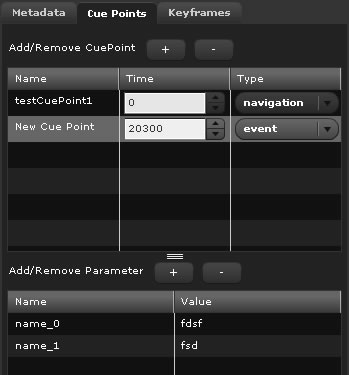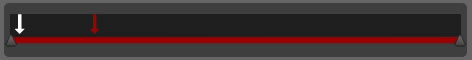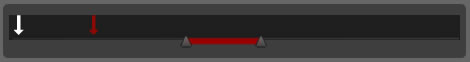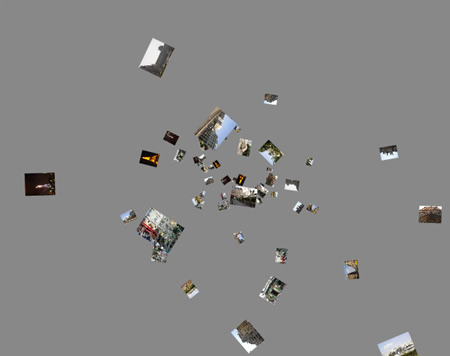I couldn`t resist to rush out a new version (alpha 2.0) of RichFLV that adds some nice features.
I will be of to OFFF in Barcelona tomorrow and so i will not be able to work on this for a couple of days.
All this stuff is not tested in depth but seems to work fine. New features are:
– Keyframe visualisation:
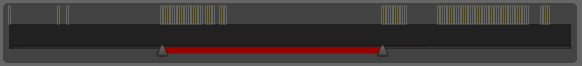
The timeline is extended to show were keyframes are located. This is important to see were it makes sense to cut the flv.
– Keyframe precise cutting
If you drag the thumbs for cutting the flv they will automatically adjust to the timestamp of the nearest keyframe in the flv.
Before this it was possible to cut a flv even on intra frames which makes no sense (or does it?). Maybe i will make it an option to allow cutting again on videoframes that are no keyframes.
– Selecting Keyframes via Keyframe Datagrid:
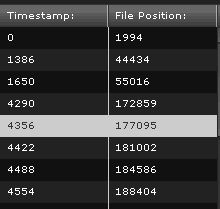
If you select a keyframe in the datagrid the playhead will be set to that position in the flv.
– Export/Import Cuepoint Data with the FLVCoreCuepoints Format
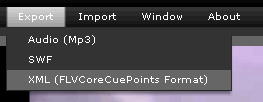
You can now export/import cuepoint in the new Adobe FLVCoreCuepoints xml-format. This makes it easy to save settings and apply them to different flvs.
– Finally fixed the Google/Youtube onMetadata Bug
The problem with importing youtube flvs should be solved now. Everyone who had problems with that could you confirm that?
Again all this has not been tested in depths so this is kind of an experimental update.
Download it here: RichFLV_alpha2.0 !!! New Version Available See This Post !!!
BTW: If any Flex people are at OFFF and want to meet for a chat let my know.